Why should you use Linkr.bio?
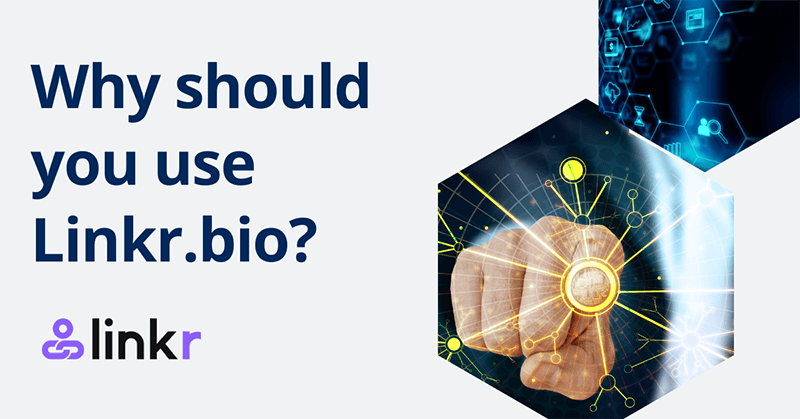
What is a bio link? What is a bio link tool? Why should you use it, and why should you choose Linkr.bio? You might be wondering about all these questions. Before we dive into details, let’s look at some key takeaways:
- You can only add one bio link in Instagram
- A bio link tool allows you to house and display multiple links in once
- Linkr.bio is a free bio link tool
- Once you have created a Linkr.bio you can link to anywhere
Now let’s start with the first question
What is a bio link?
A bio link is a part of your profile that contains a link to a website. On Instagram, you can add your bio link by clicking on your profile and then selecting ‘Edit Profile’. You will see an option ‘Website’. This is where your bio link goes. Underneath ‘Website’ you will see a box called ‘Bio’. This box is for a line of text to tell your audience more about you, or you can just use it to say, “Find out more here” and it will display right above your bio link.
If you are a content creator, a bio link is very useful to guide your audience to your content. Instead of just scrolling down your social media page, visitors are able to know more about you and your brand through viewing your website. Therefore, taking advantage of your bio link is essential for branding, but sometimes it can be problematic.
One bio link
As you may notice, most social media allow you to add only one link in your bio. You may also have noticed that a lot of bloggers write something like “find the link in my bio”, “Check out my link in bio”, etc. to guide the audience to go to the right content. Let’s say you updated a new YouTube video and told people in your posts to find the link in your bio. Next time you wrote a new article, you need to change that YouTube link to the new link, therefore, the former YouTube video link would be nowhere to be found in your social media profile. You cannot link from an individual post, or in a comment.
This would cause a bit of frustration, especially for bloggers, influencers, publications, and brands who are generating a lot of content. You need to change the bio link to match your new posts before your audience has discovered it. That is why you need a bio link tool.
Bio link tools
The problem can be resolved by using a bio link tool. You do not need to change bio link every time you update a new link, instead, update links in your link tool (AKA landing page) so that people will not miss any important links.
Linkr.bio is a bio link tool – we give you a unique url to house and display all important links that can link to everywhere. You have a secure login to a page where you update the links that display, and you are able to make sure that any post that mentions “link in bio” still has discoverable content.
Not like some other bio link tools that only allow you to change simple layouts, Linkr also has other cool features that you can explore to grow your audience and change the page design. There are lots of bio link tools out there, but we are dedicated to improving user experience and constantly updating our services and features for linkr users. Linkr.bo’s free plan allows you to add unlimited links and multiple social icons. You can also upgrade to Pro plan to customize your design. See detailed plan info here ___
Build social presence
Instagram is not the only place for a bio link. Once you have created a linkr page, you can use it anywhere. You could use it on:
- LinkedIn: link to your portfolio, previous work, and social profiles
- Twitter: guide your audience to follow you across other platforms
- Your Tinder or Bumble profile
- TikTok, Snapchat or Twitch bio link
- Link on your WhatsApp status
- Your email signature
- Your business card
- Posters and advertising
- On your Github bio
- On your Twitch stream
- In your Soundcloud sidebar

