How to add multiple links to Instagram bio: free, easy and fast
While there are unlimited capacity for photos and videos sharing with Instagram posts, there is extremely limited space that your Instagram bio has to offer, let alone the strict unchangeable rule of one link in bio.
Well, it is actually not that unchangeable, not any more.
For those who have already made your Instagram profile impactful, and now are eager to know how to add multiple links to Instagram bio, we get you covered. All you need is a link in bio landing page with a linktree that allows your Instagram link in bio to be filled with tons of links.
Why should you add more links in your Instagram bio link?
First to know, what is an Instagram bio link?
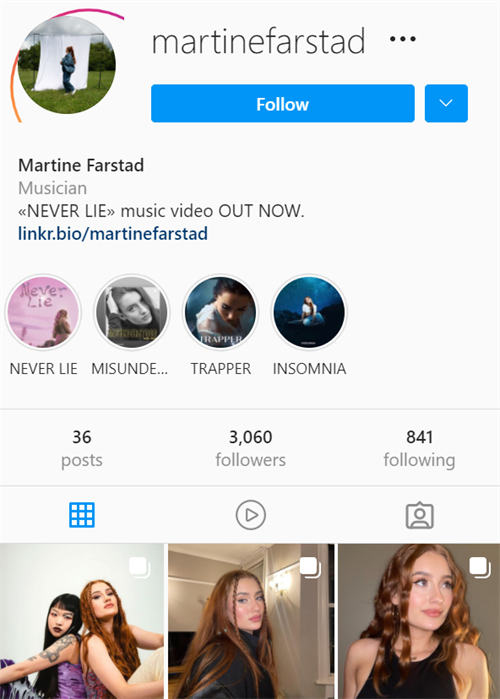
In your Instagram profile page, you can write a 150-character description including contacts, emojis, hashtags and a clickable Instagram bio link, only one link in bio as we mentioned above — all you can do to tell people who you are. A bit difficult, isn’t it? And what happens if your audience hits upon a page showed on your link bio that doesn’t exist anymore?? Oops! We have to use our link in bio more wisely and strategically.
Plus, you are not allowed to add links to Instagram posts, not like Facebook or other social sites. So what if you want to direct your followers to your individual blog page or a newest product? This is another reason why adding multiple links to your Instagram bio so important.
For influencers and businesses, we don’t want to constantly change Instagram bio link and definitely need add more than one link to Instagram profile, pointing to not only our websites, but also different webpages, blog posts, latest campaigns, hot-selling product items, and even a donate link/page for fans to support the projects.
So invest your time into an Instagram bio tool, such as Linkr.bio or Linktree, and make it your secret weapon for campaign strategy. Here below, we introduce the free way to add multiple links to Instagram by using Linkr.bio. With only 3-minute steps, you can completely upgrade your Instagram bio link.
Add multiple links to Instagram bio with Linkr
Linkr is one of the best link in bio tools, and stands out for being user-friendly, easy to set up and manage, and also for its many popular templates and powerful custom functionality. What’s more, Linkr has a complete free plan that lets you to create a linktree and add unlimited links in Instagram, meaning you don’t have to update for a paid plan.
Can’t wait to have your prioritized content or product items on display? Let’s get started right away!
(Follow the step-by-step guide, or scroll down to watch our short video for direct instructions)
Step 1: sign up on Linkr.bio
Navigate to Linkr.bio website on any web browser like Google, Bing or safari, and then click “sign up” to create your own Linkr account. Login in with your Google, Facebook, or TikTok account, or your Apple ID. You can also choose to type in email address and password for your Linkr. Congrats! Now you have your Linkr.bio account come alive! Super easy!

Step 2, custom a URL for link in bio
Once you sign up, Linkr will automatically generate a URL shortcode. For any influencers, brands or a personal account, you may not like it. So in this step, you can go into your account to change your username, and create a personalized URL based on username.

Step 3, add links
Next, we come to the most important step — adding links to create a linktree. All you need to do is:
- Paste your link of your website or an individual website page.
- Add the title of your website or page (text your audience will see).
- And, Linkr also allows you add an image to go pair with the tittle, and draw audience to click.
- Hit “save”, and you have successfully add one link!
- Highlight or pink to the top the link if you wish.
Follow the step, you can put unlimited number of links on your Linkr landing page. After you have all your links added, you can reorganize them by dragging the “eight points” on the left of each link box.

Step 4, add social icons – more links for Instagram bio link
Additionally, you can quickly add social icons including Instagram, Twitter, TikTok, Facebook, Snapchat, Email, Spotify Music Embed, and more. They are the links pointing to your social profile, contacts, and music/video sources.
Step 5, fill in your Linkr before sharing
- Choose a default theme. You can have a transparent background or pick a popular template that suits your style. Currently there are ten free templates for you to choose based on color or your business. We have 15 best examples of link in bio landing pages designed by Linkr to give you some inspiration.
- Add your profile picture and profile name.
- Write a brief bio for your Linkr page.
- Finish with a layout you layout.

Step 6, share the link to your Instagram bio
With Linkr’s free plan, you can successfully add multiple links to Instagram bio, as long as you share your Linkr.bio link. And it is simple. Click the blue circle with a white arrow icon, and you can share your Linkr.bio link to your socials, including Instagram. Or you can copy and paste your link directly into your Instagram bio.

How to put a link in Instagram bio?
If you are new to Instagram, here in this section we show you how to add a clickable link in your Instagram account, so that you can share your followers the Linkr page with any of your websites and other social platforms.
1. Log in your Instagram account on desktop or mobile. On desktop, click on your profile picture in the top-right hand side of your screen to head over your profile page, and in the mobile app you’ll see it at the lower-right hand corner of your screen along the toolbar.
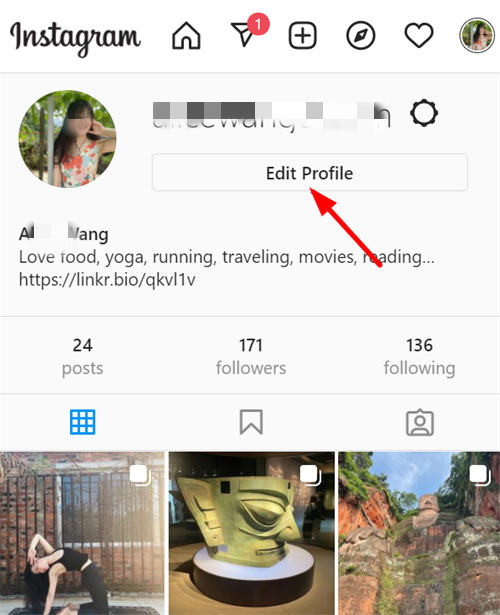
2. Tap on “edit profile” button right next to / under your username. Here you can edit any of the information, including the link in bio.
3. In the “website box”, add your custom link from Linkr. You work it out to add multiple links to Instagram bio, and link it anywhere you wish.
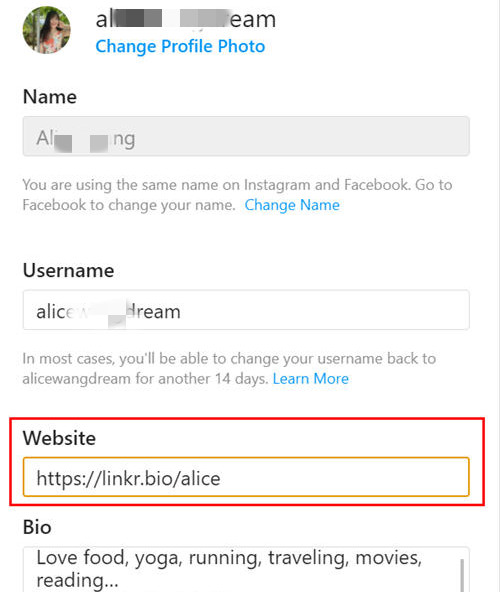
4. Save the link by clicking “Submit” at the bottom the page. Done!
How to take full advantage of your Instagram bio link
The link in bio is small, but can be very powerful if used correctly and effectively. There are three main benefits of using it: cross-promote social sites, increase followers and engagement, and drive traffic to any content with your audience.
There are more ways to use your Instagram bio link (after adding multiple links):
- Great for an influencer to link to any your social media platforms
- For a brand to promote a new product / campaign from an online shop
- A musician / band can share your latest songs, EP, music videos and playlist from Spotify or other music sources
- For a content creator to direct audience to different website pages, blogs, contact information, and more
- Share videos from YouTube
- Link to your business service, such as an e-course
- Use your linktree to accept donation from your fans
What’s more, by using a free Instagram bio tool like linkr.bio to add multiple links to your Instagram bio, you can track analytics, get insight into the performance of each link in different locations or for different devices, and see which links work the best with your followers. It is a great way to retarget your audience and adjust your marketing strategy. And, you can wait for more magic happen.
