You can set to activate your “support me” box on Linkr.bio now!
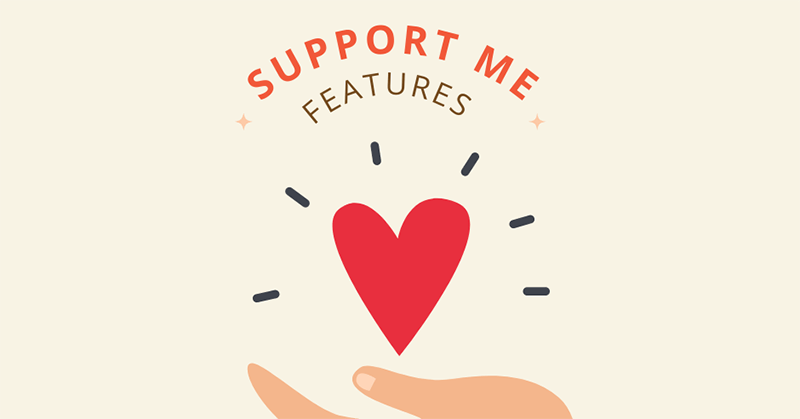
All Linkr.bio users, we’ve got you an amazing way to monetize your social power on your link in bio — by activating your “support me” box. Compared with a raft of other Linkr.bio features, this probably the easiest and quickest way to make money.
So start a super charged morning with fav coffee and breakfast. It’s time to manage Linkr.Bio to supercharge your link in bio.

What is the Linkr.bio “support me” link
The “support me” feature allows you to collect tips, donations, and payments from fans and audience directly on your Linkr.bio page. We have added PayPal as a payment provider so you don’t have to open a new web browser or tab.
Good to know:
Linkr.bio platform does not take any commission fee from your tips. It is 100% free, and no added fees.
Why you should use it
Linkr.bio “support me” link is all about monetizing your audience.
- For influencers, especially if you have 100k or over 1 million followers on social medias like Instagram or TikTok, encourage your follows to tip you.
- Business owners that manage your online store on Linkr.bio can use the “support me” link to process transactions.
- Content creators on YouTube and TikTok can monetize your content.
- If you have joined Linkr.bio affiliate program and sell merch to your audience, you can conveniently accept the payment here.
- Musicians and bands can share your music from Spotify and Soundcloud, and collect tips from fans.
- Planing to start a new program or project but lack of funds? Get the links of your project organized in a bio link page and accept donations.
How to add ‘’support me” link
Go to your Linkr.bio dashboard to activate your support box now! Here’s how to do:
- In your Linkr.bio dashboard, hit the “link in bio” button, you will go to the “links” section.
- Find the “+ Add New Items” option, and tap on.
- Here you can see “Support Me” coming with a pink icon.

- In the support box, give your link a title. You are suggested to add some emojis to make the link more attractive.
- Add your Paypal account’s email, and hit “Add Link”.

- Decide the Amount you want to display, be it $2 or $50.
- Switch on the toggle if you wish that your supports send a message to you.

Your support box is alive on Linkr.bio, and you accept donations now!
If you have any questions when using the “Support Me” link, please contact our customer support team via hello@linkr.bio. Or an easier way, click here to join Linkr users community, and get support replies ASAP. We also have ongoing member activities, exciting promotions, and news of the latest updates right here!
Keep reading:
Linkr.bio integrations: benifits & how to use
How to use Linkr.bio Google analytics to track traffic contribution
How to make money on TikTok: 7 proven ways for influencers to get paid
